| ISO 9000 | ISO 14000 | Forum |
| Mastering CorelDRAW 9 |
| Previous | Table of Contents | Next |
Once around Drop Shadow
We’re beginning to sound like a broken record: “The interactive controls are easy...just play around on the property bar for a bit.”
We think this is another one of those times, but in the interest of keeping our page count in the required range, here is a bit of detail on Drop Shadow that you may or may not need.
Direction
This variable is referred to as the Drop Shadow Offset on the property bar, but you’ll probably never use those value boxes to adjust this setting. You’ll just grab the control handle and move it, as you did to create the shadow initially.
Opacity
This setting determines how translucent to make the drop shadow, with lower numbers being more transparent and higher numbers being more opaque. Figure 18.4 shows the simple effects of this control; a setting of 15 is much fainter than a setting of 76. Note the on-screen slider control—you can adjust opacity from the property bar or from this slider.

FIGURE
18.4 You determine how strong the light source
is by adjusting the opacity.
Feathering
Corel does not define this setting very well, so think of it as the distance between the object being shadowed and the surface below it. With lower numbers—i.e., with less feathering—the shadow is more defined and less diffuse.
For realism, you need to make sure that the feathering and the direction are set in concert. If the text were just barely off the surface, you would have very little feathering, and also very little offset. If you set Feathering to 2 and then set a large offset, the effect would not be credible. We often set Feathering to 5, as shown here.
You can also set the Feathering Direction and the Feathering Edges, two more deficiently explained controls. These are conceptually similar to the direction of a contour and the handling of corners of an outline; adjust them for yourself to see how they operate. Feathering Edges is only active if you set Direction to something other than its default, and odds are you’ll rarely move Direction off the default of Average.
Drop Shadow Perspective Type
This wild and crazy setting, new to DRAW 9, lets you cast a shadow off of any one of the four surfaces that might surround the object. Instead of the default of Flat, you can designate a shadow to be cast from the top, bottom, left, or right. With the sun behind and to the left of the extreme skater pictured on the next page, the shadow would be cast off to his right.
And here is a golfer getting one last hole in before the sun sets, compliments of a bottom-casting shadow.
The final three controls, Angle, Fade, and Stretch, all affect the perspective. In the graphic above, we set a high Fade value.
|
| |
| TIP You can create perspective shadows initially if you pay attention to where you first click on the control object. Click in the middle and drag to get a flat perspective; click on the left and drag to get a left perspective shadow; click on the bottom and drag for a bottom shadow, etc. |
Drop Shadow Color
You can determine the color of the shadow—or to be more precise, the color of the light shining on the object—by working the color drop-down on the property bar, or by dragging and dropping colors from the on-screen palette to the solid control handle (the one furthest from the control object).
Caveat Flashlight: Don’t Get Carried Away!
Now that soft drop shadows are so easy to create, we fear the worst. We fear that we’ll see them showing up all over the place, even when they are completely uncalled for. To that end, we recite the battle cry of all amateur designers:
Do not use an effect just because you learned how.
Remember, a soft drop shadow implies that an object is raised off of the surface. This has implications...
- • What if only one object of a drawing is raised
off the surface, but others aren’t? Would that look weird?
- • And what if you decide for the sake of consistency to apply a shadow to all objects? Wouldn’t that look ridiculous?
In advance of the 1999 CorelWORLD User Conference, we held a contest to design the cover of our brochure. We took many fine entries...and some not-so-fine ones. Figure 18.5 shows one well-intentioned entrant who just didn’t know when to stop.
Everything in this brochure cover is raised off the page, except for the second line of type. So why doesn’t it rate a shadow? No fair! Perhaps worse, amid the four elements shadowed, there are four distinct types of shadows used—as if four different lights were shining on this one piece of paper. The shadow at the bottom is a hard shadow, which in this case serves only to make the text more difficult to read. (We’re also not too crazy about the use of five different typefaces on one page, but that’s another story.)
This is the age-old warning about what happens if you set all type on a page to bold. Answer: you make nothing bold. In a situation like this brochure cover—where everything is two-dimensional and no object would really have a shadow—we would prefer to use a shadow to denote prominence. And to avoid competing with the shadowed object, we would want to see everything else be subordinate to it. Figure 18.6 shows the results of a five-minute makeover, although it was more like a teardown: we chose just one typeface and one object to be shadowed.
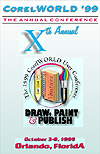
FIGURE
18.5 Drop shadows are so easy to create, it’s
easy to get carried away.

FIGURE
18.6 When you limit your use of shadows, the
ones you use have more impact.
Separation Anxiety
In parting, we want to remind you that a drop shadow—like all of DRAW’s special effects that involve compound objects—can be separated, leaving you with a control object and the bitmap shadow. Once you do this (with Arrange Ø Separate), the visual effect is still active, but the dynamic aspect of the effect is eliminated.
There are two primary reasons to consider separating a drop shadow.
- To Move the Shadow Independently Perspective shadows are tricky,
as DRAW must anchor the shadow to one part of the object (top, bottom,
left, or right). And sometimes the anchor point is arbitrary, as in
the case of a bottom shadow of text that has descenders. Where do you
anchor the text—at the baseline or at the descender??
If you disagree with DRAW’s decision, you will need to nudge the shadow manually, which requires that you separate it first.- To Ensure Proper Imaging This might be the most important piece of advice with reference to drop shadows. DRAW’s interactive effects are complicated—sometimes too much so for some output devices. You can tame a drop shadow by converting it to a static bitmap—that way, all you are asking of your output device is that it print pixels.
You could select the entire drop shadow group and convert it to a bitmap, but then you surrender all future editing of the control object. Better to separate the shadow from the control object. Then you have your shadow as a transparent bitmap, and your control object still in its native form.
In the unlikely event that your output device still chokes, the next thing to suspect is the transparent bitmap effect of the drop shadow. To overcome that, select the bitmap and any object that is behind it, and convert all of them to a static bitmap image (Bitmap Ø Convert to Bitmap).
If your service bureau still can’t output your image, it’s time to find another service bureau... - To Ensure Proper Imaging This might be the most important piece of advice with reference to drop shadows. DRAW’s interactive effects are complicated—sometimes too much so for some output devices. You can tame a drop shadow by converting it to a static bitmap—that way, all you are asking of your output device is that it print pixels.
| Previous | Table of Contents | Next |
|
|



