| ISO 9000 | ISO 14000 | Forum |
| Mastering 3D Studio MAX R3 |
| Previous | Table of Contents | Next |
3D Map Types
3D maps (described in Table 8.9) are considered procedural maps. They use certain algorithms to calculate different types of patterns. For example, the Smoke map creates patterns of turbulence; the Dent map has a different type of pattern. 3D maps work well in the Bump channel of materials, and sometimes in the Diffuse channel. 3D maps go through to the core of an object, in contrast to the 2D maps mentioned earlier that exist only on the surface. If you cut away an object with a Boolean, for example, a 3D map will be seen to exist throughout the object’s volume.
| Type | Map Description |
|---|---|
| Cellular | Creates patterns that are useful for paving, alien-like skin, concrete patterns, cracked sand in the desert, even water |
| Dent | Creates bump features in the material; will have different results depending on where it is placed in the material. |
| Falloff | Generates values from black to white (used mainly to define the Opacity channel of a material) |
| Marble | Creates a marble-like grain pattern |
| Noise | Creates a turbulence pattern that is based on either two colors or two maps (often used in the Bump channel) |
| Particle Age | Defines how long particles exist |
| Particle MBlur | Motion blur; blurs the leading and trailing edges of particles (works in the Opacity channel) |
| Perlin Marble | Another type of marble pattern |
| Planet | Simulates different areas of a contour map and oceans outlines (works well in the Diffuse channel of a material) |
| Smoke | Generates a pattern similar to smoke. Can be used in the projector area of a light. Good for breaking up very clean and stale areas of a model in the Shininess or Specular parameters of a material. |
| Speckle | Generates patterns that can be used for stucco or concrete, stone, granite (works well in both Diffuse and Bump channels) |
| Splat | Generates a pattern that simulates paint splatter (works well in both the Diffuse and Bump channels) |
| Stucco | Creates a stucco pattern (used mostly in the Bump channel) |
| Water | Creates several different wave-like effects (can be used in Bump, Diffuse, and sometime even Opacity) |
| Wood | Creates a wood-grain pattern |
Let’s create a material using a 3D map:
- 1. Create a Box object and apply a Standard material
to it.
- 2. In the Bump channel of the material’s Maps rollout, apply a Cellular map.
- 3. Render the scene and look at the difference in your object. Unlike 2D procedural maps, 3D procedural maps cannot be seen in the viewports until rendered.
- 4. Change the Amount value from 30 to 75. Render again and notice the difference. Your render should look something like Figure 8.25.
- 2. In the Bump channel of the material’s Maps rollout, apply a Cellular map.
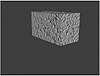
FIGURE
8.25 A Cellular map applied to the material’s
Bump channel
The reason this map is having such a dramatic effect on the Material is because it is working in the Bump channel. When you place a map in the Bump channel, it will make your object appear to have a bumpy or irregular surface. When you render an object with a bump-mapped material, lighter (whiter) areas of the map appear to be raised and darker (blacker) areas appear to be low. Bump mapping uses the intensity of the map to affect the surface of the material. Another way of putting this is, white areas “raise out” and black areas recede. Use bump maps when you want to take the smoothness off a surface, or to create an embossed look. Higher values render as higher relief and vice versa.
Let’s see what the material would look like if the map was in the Diffuse Color channel. To move the map from one channel to another, just drag it over the Map button (“None”) of the characteristic you want change. Choose Swap when asked (this moves the map off the old parameter; the alternative is to have the map apply to both parameters, which could lead to strange results). Now render the scene. Compare the two images in Figure 8.25 and 8.26. You should see a clear example of how the same map type can have a completely different effect on a material depending on which channel it is used in.

FIGURE
8.26 The same map used in the Diffuse Color
channel
Compositors
Compositors are more specialized types of maps. They allow you to layer a series of colors or maps on top of each other, using a map’s alpha channel or the grayscale value of another image to determine the visibility of a layer. These maps are used in several places in the material, including the Diffuse, Bump, and Opacity settings.
| Previous | Table of Contents | Next |
© 2000, Frol (selection, edition, publication)
|
|
