| ISO 9000 | ISO 14000 | Forum |
| Mastering 3D Studio MAX R3 |
| Previous | Table of Contents | Next |
|
| |
| NOTE You will see the map only in viewports that are set to Smooth & Highlights. Make sure the perspective viewport is active. |
A material can also be animated by using a movie (an .avi or QuickTime .mov file) in one of the mapping channels. Depending on the mapping channel, it may use the file with its color information or the grayscale values only. See Chapters 8 and 9 on materials to learn how mapping channels work.
Animating Sub-Objects
Sub-objects can usually be animated, either directly or through the gizmo of a modifier. You can animate vertices directly if you collapse to an editable mesh, but not if you are using one of the Edit modifiers. It’s usually better to use an XForm modifier.
Let’s try animating vertices different ways. The first method involves animating the vertices directly; the second involves animating the vertices by animating the gizmo of the modifier applied to them.
Directly Animating the Vertices of a Collapsed Object
In this case, we want to animate the vertices directly, so we need to collapse the modifier stack from a parametric object to an editable mesh.
- 1. Reset MAX.
- 2. Create a sphere.
- 3. In the Modify tab, use the Edit Stack button to convert to editable mesh.
- 4. Go to the Vertex sub-object level.
- 5. Open the Soft Selection rollout and check Use Soft Selection.
- 6. Select the top vertices of the sphere.
- 7. Turn up the soft selection Falloff until the green part of the falloff covers about a third of the sphere.
- 8. Go to frame 100 and turn on the Animate button.
- 9. Move the vertices up to stretch the sphere into an oblong shape. Your sphere should look something like Figure 6.11.
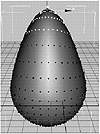
FIGURE 6.11 A sphere with vertices animating upward- 10. Turn off the Animate button and play the animation. The vertices animate upward.
- 11. Save this file as anim_sph1.max for reference in the next chapter.
- 2. Create a sphere.
Animating Vertices with an XForm Modifier
Another way of creating the same animation that we created above is with an XForm modifier. As mentioned earlier, direct sub-object animation doesn’t work with Edit modifiers, so an XForm modifier is necessary when you don’t wish to collapse your object’s stack. We will use these examples in the next chapter to see another reason that XForm is usually better for sub-object animation. First, let’s animate the vertices using XForm.
- 1. Reset MAX.
- 2. Create a sphere.
- 3. Apply an edit mesh modifier (Modify tab Ø More Ø Edit Mesh).
- 4. Go to the Vertex level and check Use Soft Selection.
- 5. Select the top vertices of the sphere and turn up the Falloff to about the same point as the last exercise.
- 6. Go to frame 100 and turn on the Animate button.
- 7. Move the vertices up into the egg-like shape.
- 8. Turn off the Animate button and play the animation. Nothing happens.
- 9. Stop the animation and press Ctrl+Z to undo the move.
- 10. Apply an XForm modifier (Modify tab Ø More Ø XForm).
- 11. Go to frame 100 and turn on the Animate button.
- 12. Move the vertices up with the yellow XForm gizmo (the wireframe box around the upper part of the sphere, seen in Figure 6.12).

FIGURE 6.12 The egg, after raising the gizmo of an XForm modifier- 13. Turn off the Animate button and play the animation. The sphere animates.
- 14. Save this file as anim_sph2.max for later reference.
- 2. Create a sphere.
|
| |
| NOTE A related modifier, called Linked XForm, is covered in Chapter 7. Linked XForm allows you to link the sub-object selection to a dummy object. |
Free Form Deformations
An exercise given to apprentice animators at Disney was to animate a sack of flour to portray believable personality. A common way to animate such “inanimate objects” in 3D programs is deformation animation. In MAX this is done through modifiers called FFDs, short for Free Form Deformations.
An FFD applies a lattice gizmo around an object. The lattice has sub-object control points that will deform the vertices of the underlying object in the direction that they are pulled.
|
| |
| NOTE See the morphing example later in this chapter for a demonstration of using an FFD. |
Animating Particle Systems
Particle systems are different from the animated objects that we’ve looked at so far, because they have animation built into the object. Particle systems can be used to create smoke, water, bubbles, a swarm of bees, or anything that behaves as a group of smaller objects flowing. The flow can be affected by various space warps. Different particle systems can be combined to create the overall effect desired.
Because particle systems have animation built in, animating a particle system can be as simple as dragging one out in a viewport. In this example, though, you will combine a particle system with two space warps to create a fountain of particles that fall and then bounce off a box.
Creating a Particle System
First, let’s create a particle system and get its position and settings to resemble a fountain.
- 1. Reset MAX.
- 2. In the Create tab Ø Geometry section, select Particle Systems from the drop-down menu.
- 3. Click Spray and draw out a square icon in the top viewport.
- 4. Activate the perspective viewport and play the animation. A stream of particles flows downward.
- 5. Now let’s turn it into a spout. Rotate the particle system 180Ў around the X or Y axis.
- 6. In the Modify tab, change the emitter dimensions to 10 by 10.
- 7. Turn up the Variation to about 4.5. The spray should now spout outward.
- 8. Change the Viewport Count and Render Count to 500, and turn the Life setting (under Timing) up to 90.
- 2. In the Create tab Ø Geometry section, select Particle Systems from the drop-down menu.
| Previous | Table of Contents | Next |
© 2000, Frol (selection, edition, publication)
|
|


